02 May Sign in Copilot
To access the free version of Microsoft Copilot, directly go to the following website and sign in for the first time:
|
1 2 3 |
https://copilot.microsoft.com |
After reaching the official website, click Sign in and then, Sign in with a personal Account:
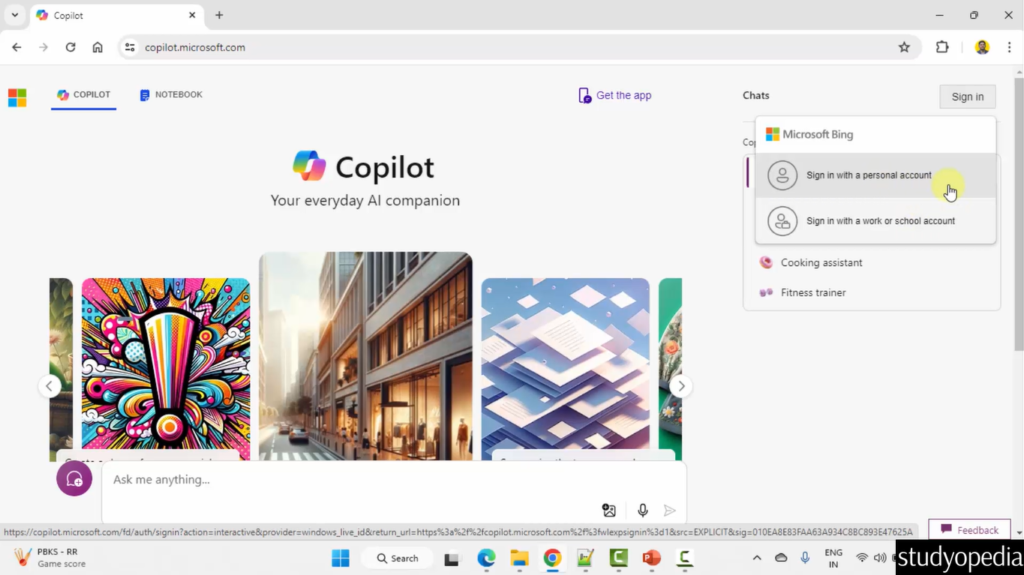
If you do not have an account, create one by clicking “Create one” as shown below.
We already have an account, therefore, we added our email. Click Next and add the password as well:
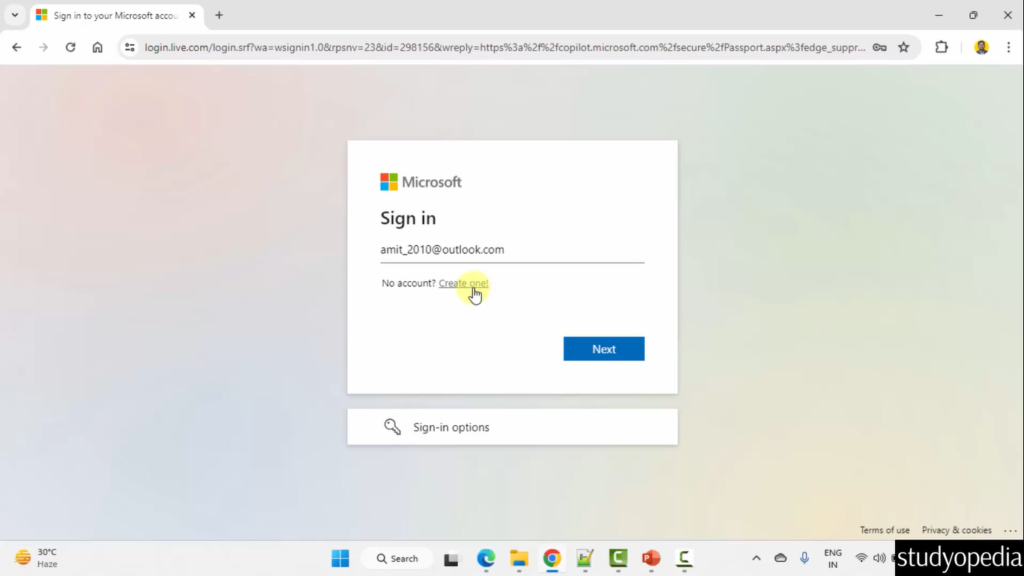
We logged in to Copilot successfully:
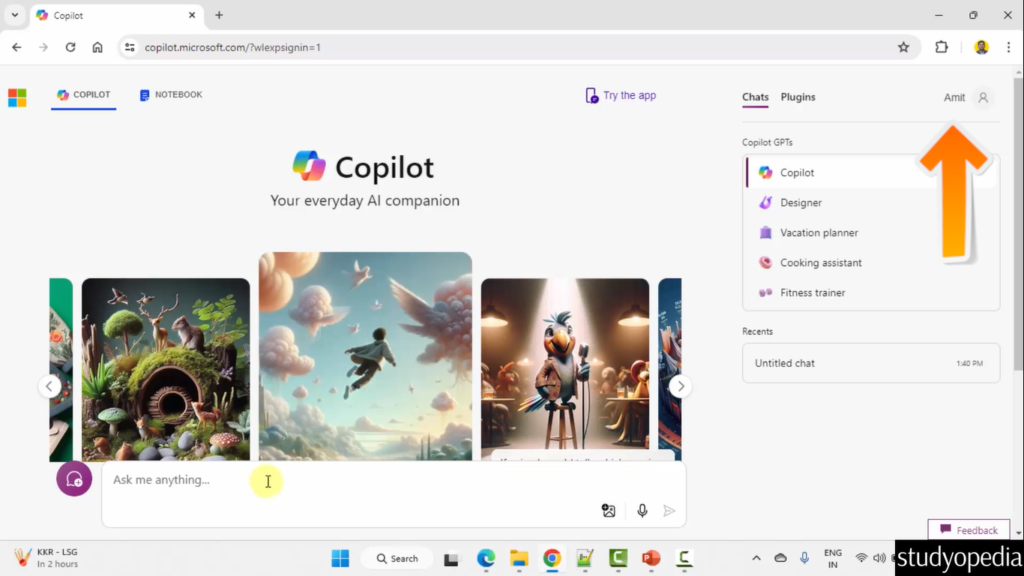
In the next lesson, let us see how to write your first prompt, with what is a prompt, prompt engineer, etc.


No Comments