17 Oct Arrays in C Programming
An array is a collection of elements of fixed size and type, for example, a collection of 5 elements of type int. It is a data structure to group elements. In this lesson, we will learn how to work with arrays in C Language.
Before moving further, we’ve prepared a video tutorial to understand what are arrays in C:
Let’s say, a class has 20 students and you want to arrange the marks of all the 20 students. You can do this using the following two methods,
Method 1
Declare 20 different variables for each student’s marks, with their own identifier. That would be cumbersome, right?
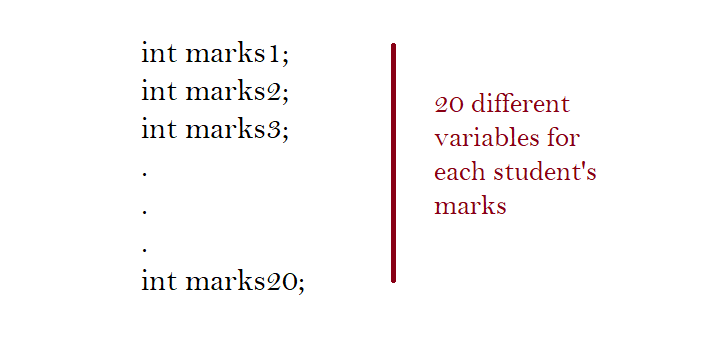
Method 2
Declare a single array variable and store the 20 different values (marks) in contiguous memory locations i.e. use one-dimensional arrays.
You saw two methods above. Definitely, Method 2 is better, since you do not need to declare different variables for the same type of elements.
Accordingly, method 2 would look like the following,
Above you saw how arrays work in C Language. For individual array elements, we use the index under square brackets. Index 0 is for the first element, Index 1 is for the second element and it goes on. This means the first element has an index of 0, and the last element is 19 for our 20 elements array for student marks. These terms would be new to you since you just begin learning arrays.
Now, we will get into more details about array declaration and initialization.
How to declare arrays in C Language
For array declaration in C Programming, you need to specify the datatype and the count of elements you want the array to be. Here, we are discussing about one-dimensional arrays. For example, write [3], if you want to declare an array with 3 elements.
The following syntax will make the concept clearer,
|
1 2 3 |
datatype name_of_array[size_of_array]; |
Here,
datatype: C data type such as int, float, etc.
name_of_array: The name of an array (variable)
size_of_array: The size of the array under square brackets. Add a value greater than zero.
The following example shows the perfect way of declaring arrays in C,
|
1 2 3 |
int marks[3]; |
Above, we declared an array, with datatype int, name of array marks, with 3 elements, since the size we specified is 3. The variable array marks now hold 3 elements.
How to initialize arrays
To initialize arrays, you need to add the array values in a single line. Continuing the previous example,
|
1 2 3 |
int marks[3]; |
To initialize the above, add the array values like this in braces,
|
1 2 3 |
int marks[3] = {90, 75, 88} ; |
Above, we added marks for 3 students by initializing our array. Always remember, element one would come at index 0 and the last element at size – 1.
For example,
|
1 2 3 4 5 6 7 |
// index 0 for first element marks[0] = 90; // index (size-1) for last element marks[2] = 88 |
First C Program with Arrays
To move further, let us see a complete C Program, and learn how to declare and initialize arrays. We will also see how to access array elements,
|
1 2 3 4 5 6 7 8 9 10 11 12 13 14 15 16 17 18 19 20 21 |
#include <stdio.h> void main () { // marks array with 3 elements int marks[ 3 ] = {90, 75, 88}; int i,j; // displaying all the elements for ( i = 0; i < 3; i++ ) { printf("Marks[%d] = %d\n", i, marks[i] ); } // accessing array elements printf("\nMarks of student two: %d",marks[1]); printf("\nMarks of student three: %d",marks[2]); getch(); } |
The following is the output, displaying declaration, initialization of one-dimensional array, and how to access individual array elements,
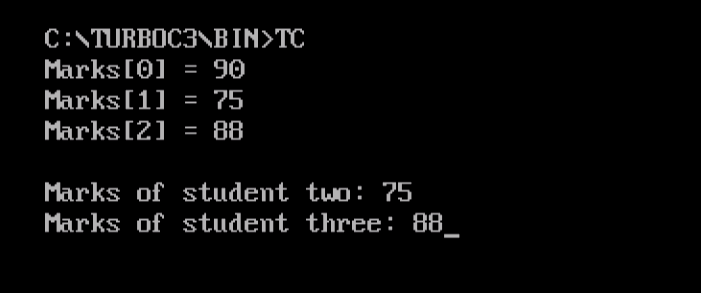
Two Dimensional Arrays in C
An array can have two or more dimensions. Here we will discuss two-dimensional arrays. A two-dimensional array as the name suggests has two dimensions, not one like we saw in one-dimensional arrays.
Before the example, let’s see the syntax,
|
1 2 3 |
datatype name_of_array[rows_count][columns_count]; |
Considering the above syntax, let’s see an example, with 3 rows and 3 columns in a two-dimensional array,
|
1 2 3 |
int marks[3][3]; |
Let’s now see how rows and columns work in a two-dimensional array,
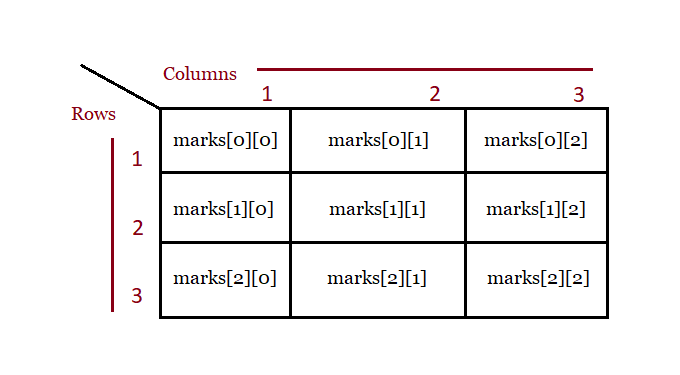
Now, let’s see a complete example to learn more about two-dimensional arrays.
Let’s see a program where we will print a two-dimensional with 3 rows and 4 columns. We will also learn how to access and modify an element:
Example
|
1 2 3 4 5 6 7 8 9 10 11 12 13 14 15 16 17 18 19 20 21 22 23 24 25 26 27 28 |
// Two-Dimensional Arrays in C #include<stdio.h> int main() { int matrix[3][4] = { {1, 2, 3, 4}, {5, 6, 7, 8}, {9, 10, 11, 12} }; // Display for(int i = 0; i < 3; i++) { for (int j = 0; j < 4; j++) { printf("matrix[%d][%d] = %d\n", i, j, matrix[i][j]); } } // updating printf("\nOriginal matrix[2][3] = %d\n", matrix[2][3]); matrix[2][3] = 50; printf("Updated matrix[2][3] = %d\n", matrix[2][3]); return 0; } |
Following is the output,
|
1 2 3 4 5 6 7 8 9 10 11 12 13 14 15 16 17 |
matrix[0][0] = 1 matrix[0][1] = 2 matrix[0][2] = 3 matrix[0][3] = 4 matrix[1][0] = 5 matrix[1][1] = 6 matrix[1][2] = 7 matrix[1][3] = 8 matrix[2][0] = 9 matrix[2][1] = 10 matrix[2][2] = 11 matrix[2][3] = 12 Original matrix[2][3] = 12 Updated matrix[2][3] = 50 |
If you liked the tutorial, spread the word and share the link and our website Studyopedia with others:
For Videos, Join Our YouTube Channel: Join Now
Read More:


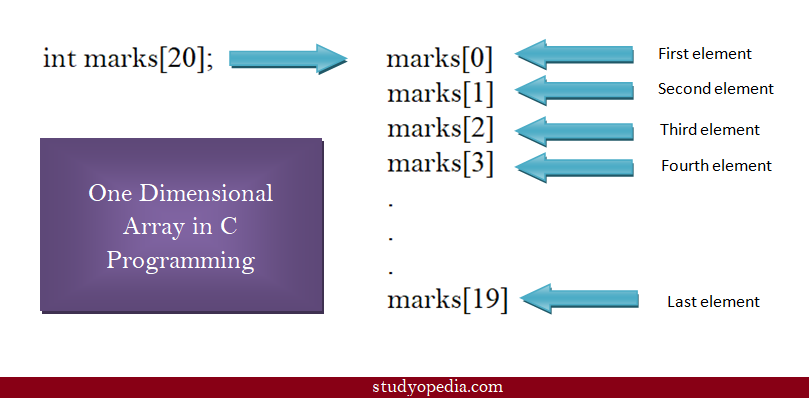
No Comments