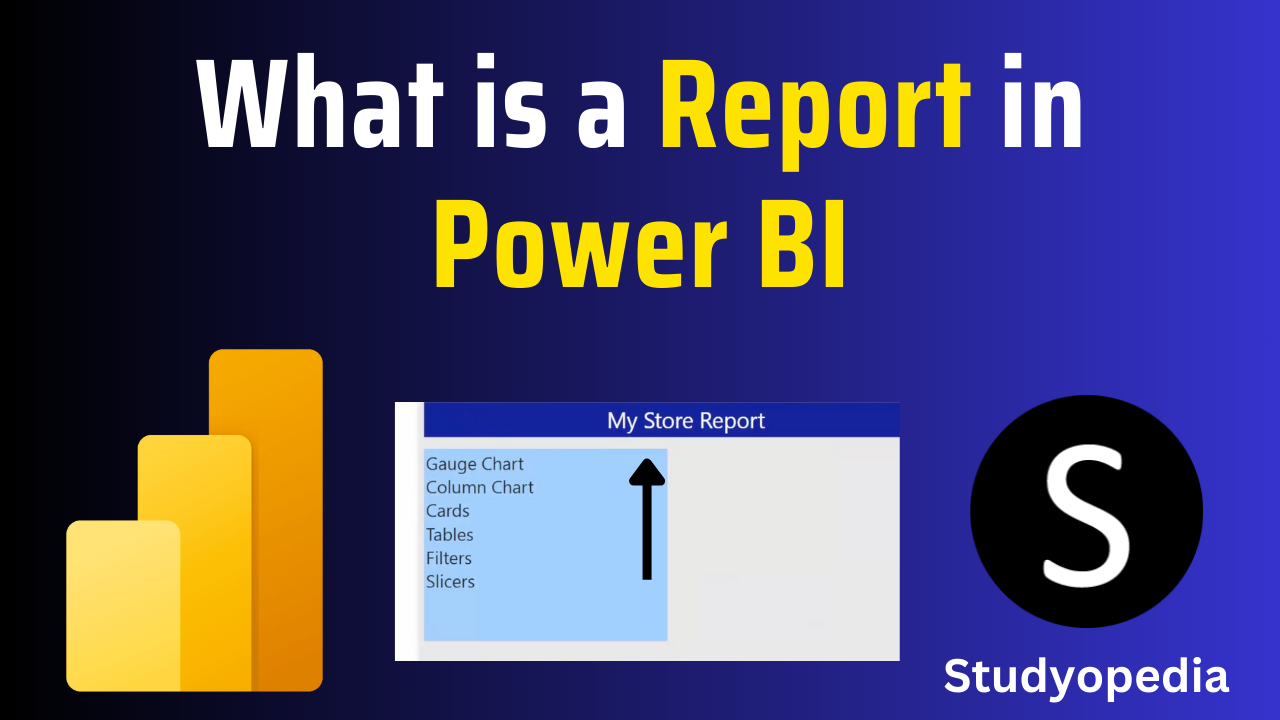
13 Sep Power BI – What is a Report
Easily create a visualization with Power BI Desktop. The visualization is added to the canvas for a report page. Power BI has this amazing feature of interactivity between visuals.
After creating a report, publish it to the Power BI service. We publish reports from PowerBI Desktop to Service.
For PowerBI Service and reports, only follow this:
Report Structure in Power BI
Easily design Power BI reports in Power BI Desktop or Power BI service. Let us understand the report structure:
- A Power BI report has at least one report page.
- Reports can have multiple pages
- Each page has having report object.
- Report objects have visuals (visualizations) and elements (text boxes, buttons, shapes, images, etc.)
The Power BI report pages work like an Excel worksheet. Easily add, rename, hide, duplicate, or delete Power BI report pages.
A well-made report provides a high-level summary on the first page. The rest of the pages provide supporting details.
Remember, a single report can have multiple pages. You can also separate pages into different reports.
Easily configure different page-level settings, such as page information, page size, page background, etc. by going to the Format options.
Report Layout in Power BI
Consider dividing a page layout into an invisible grid of nine equal parts. Two equally spaced horizontal and similar vertical lines create a grid. Place the report objects within the cells of the grid.
To understand, check the below layout illustration:
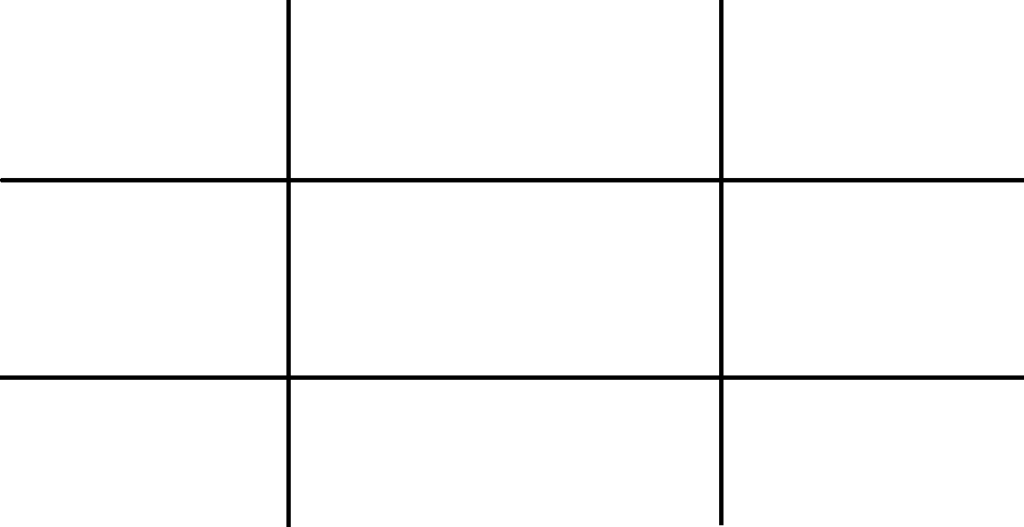
Video Tutorial
If you don’t want to follow written instructions, you can check out our video tutorial on what is a report in Power BI:
If you liked the tutorial, spread the word and share the link and our website Studyopedia with others.
For Videos, Join Our YouTube Channel: Join Now
Read More:


No Comments