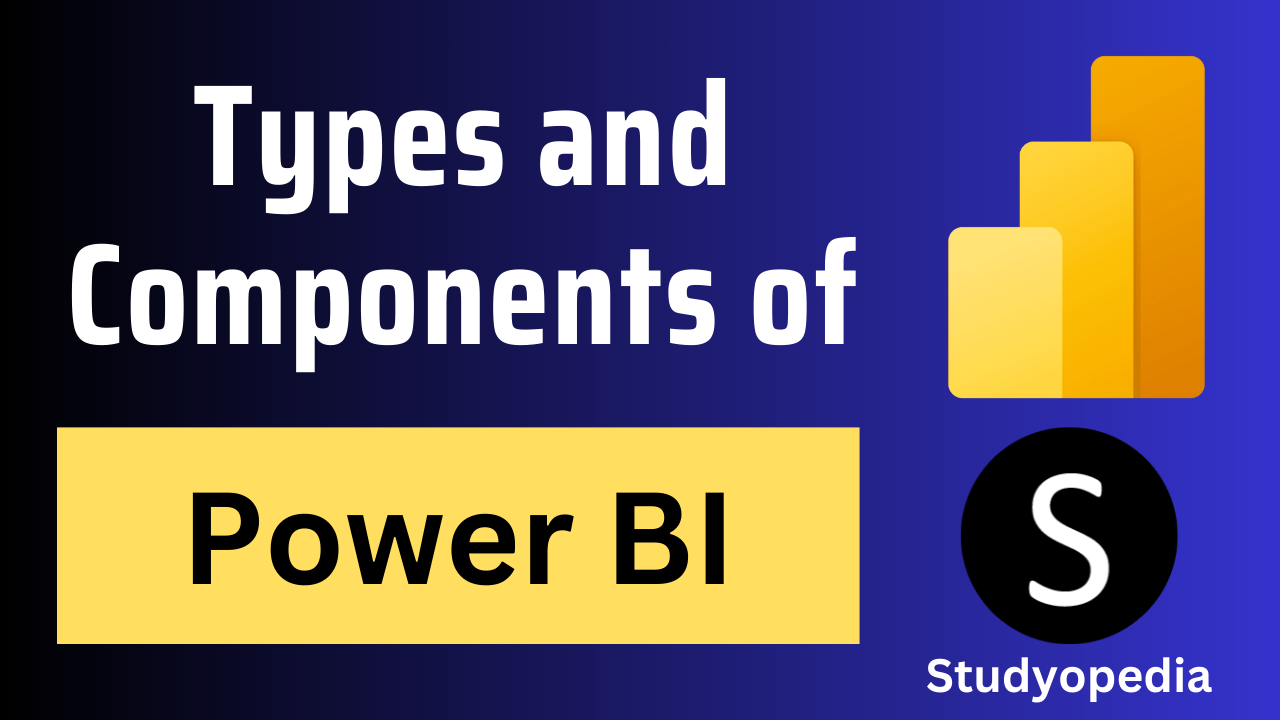
06 Sep Power BI – Types and Components
PowerBI is a Business Intelligence tool that will assist you in analyzing and cleaning data, converting that data into visual formats, and creating different reports and dashboards.
Let us see the types and components of Power BI. Here are the types of Power BI:
Types of Power BI
- Power BI Desktop: This is the desktop version. It allows you to get data from Excel, CSV, web, SQL, etc., and it is free to use on your local machine. Learn to install Power BI on Windows.
- Power BI Service: After creating, publish your work online and share it with different people, and organizations using Power BI Service.
Components of Power BI
Let us understand the components of Power BI:
- Power Query: Extract data from different databases, such as SQL Server, MySQL, Oracle, etc. Fetch the data from CSV files and Excel files.
- Power Pivot: It is a Data Modeling engine that creates relationships between different tables, and performs advanced calculations using Data Analysis Expressions (DAX) language.
- Power View: An interactive component connecting data sources and retrieving metadata for data analysis.
- Power Map: As the name suggests, Power Map visualizes geospatial data in 3D.
- Power BI Website: Easily create reports directly on the Power BI Website.
- Power BI Mobile Apps: Share reports and dashboards from the mobile app. The apps are available for all the top mobile operating systems, i.e., Android, Windows as well as iOS.
If you liked the tutorial, spread the word and share the link and our website Studyopedia with others.
For Videos, Join Our YouTube Channel: Join Now
Read More:


No Comments