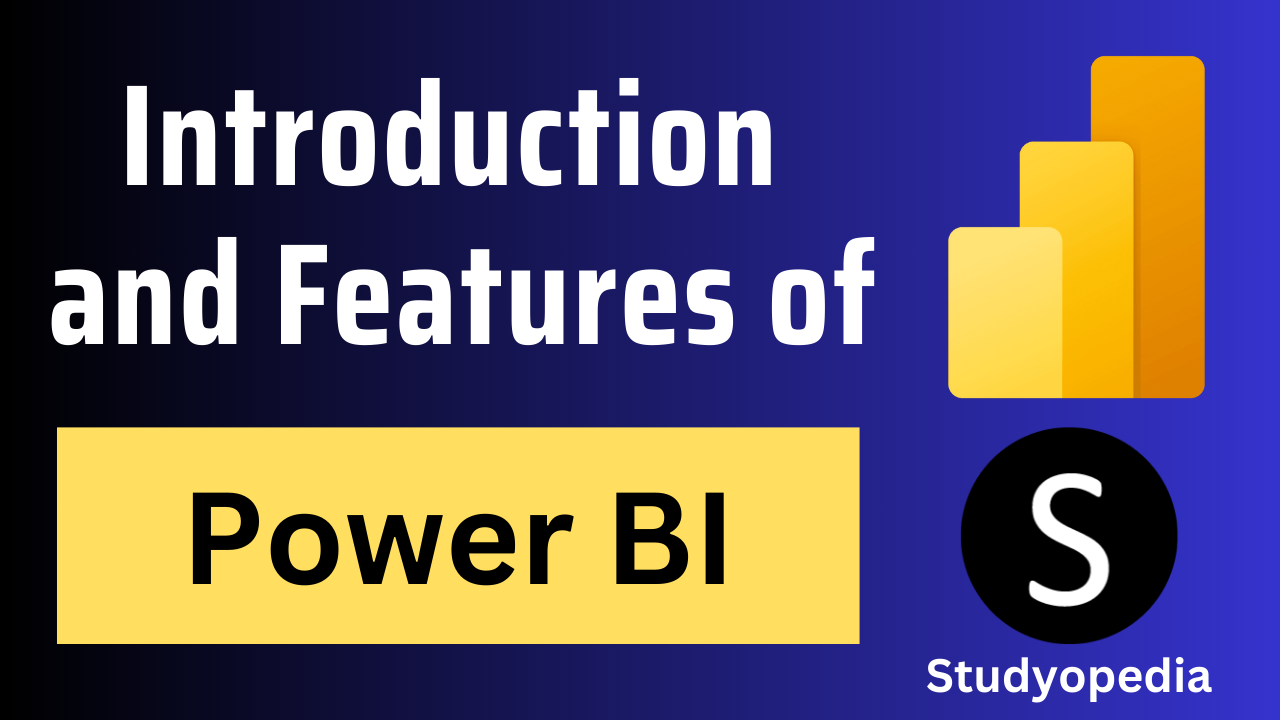
06 Sep Power BI – Introduction & Features
Power BI is a Business Intelligence tool that will assist you in analyzing, and cleaning the data, converting that data into visual formats, create different reports and dashboards. Data Analysts are hired mostly to work on such BI tools, therefore let us first understand the role of a data analyst in an organization. Here is what we will discuss in this lesson:
- Tasks of a Data Analyst
- What is BI
- What is Power BI
- Features of Power BI
- Why Power BI
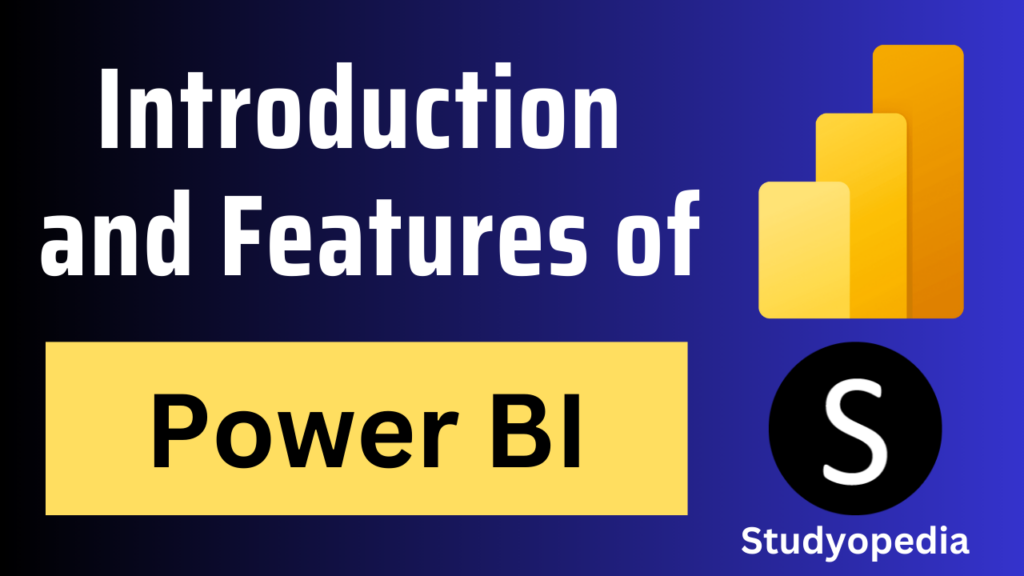
Tasks of a Data Analyst
The role of a Data Analyst is quite crucial for any organization. The Data Analyst understands the data and gets valuable insights from it that help track the performance and scale the organization. The data analysis process includes:
- Data Preparation: The first step is to prepare the data. It includes profiling, cleaning, and transforming the data. This makes the data ready. Data preparation takes the raw data and converts it into useful, easy-to-understand information. This process fixes the inaccurate data, identifies missing data, corrects the wrong data, etc.
- Model: The data gets ready to be modeled after the preparation step. This determines how the tables are related to each other by defining and creating relationships between them.
- Visualize: The graphics are more easy to understand than the textual data, correct? The visualization steps bring data to life and represent it in the form of reports. This makes it quite easier to understand and make better decisions. This step designs and creates reports for accessibility.
- Analyze: Analyzing the data helps in finding insights, identifying patterns, and predicting outcomes. Interpret the information displayed in the report with the analysis step. With advanced analytics, business decisions become easier with meaningful results.
- Management: If you are the Data Analyst of an organization, then you need to manage the reports, dashboards, semantic models, etc. of the Power BI. You need to supervise the sharing the distribution of reports and dashboards.
What is BI
Business intelligence, as the name suggests is to analyze the data and display it in a way it speaks i.e., in the form of dashboards, charts, reports, etc. Such a form of data that is easy to understand helps the founders to track performance, remove any issues, and prepare themselves for market changes.
What is Power BI
Power BI is a tool that helps people understand a large amount of data and build reports. PowerBI is a collection of components:
- Power Query (ETL tool to extract transform, and load the data i.e., clean the data from null values, empty records, and unclean data for visualization)
- Power Pivot (Data Modelling – connect data from multiple data sources and create relationships)
- Power Views (Create 200+ charts i.e. visualization)
- PowerBI Service (allows users to communicate with reports)
Also, filter data from the visual (keep only and exclude)
Example: Export data from the visual i.e. filter data from a chart and export it to CSV.
Features of Power BI
- Data Visualization: Create interactive reports and dashboards with a wide range of visualizations.
- Data Connectivity: Connect to various data sources like Excel, databases, and cloud services3.
- AI-Driven Analytics: Use AI to uncover patterns and insights in your data.
- Custom Visualizations: Create custom visualizations using R and Python.
- Power Query: Easily source and transform data.
- Data Refresh: Automatically refresh data to keep reports up-to-date.
- Mobile App: Access reports and dashboards on the go with the Power BI mobile app.
- Integration with Microsoft Products: Seamlessly integrate with other Microsoft products like Excel, SharePoint, and Azure.
- Collaboration: Share reports and collaborate with others in real time.
- Security: Robust security features to ensure data protection and compliance.
Power BI is designed to help you make data-driven decisions quickly and effectively
Why Power BI
Organizations need a tool to handle large amounts of data and generate actionable insights and reports. Therefore, Microsoft introduced Power BI in 2011 for data analysis and visualization.
Video Tutorial
If you don’t want to follow written instructions, you can check out our video tutorial on an introduction to Power BI:
If you liked the tutorial, spread the word and share the link and our website Studyopedia with others.
For Videos, Join Our YouTube Channel: Join Now
Read More:


No Comments