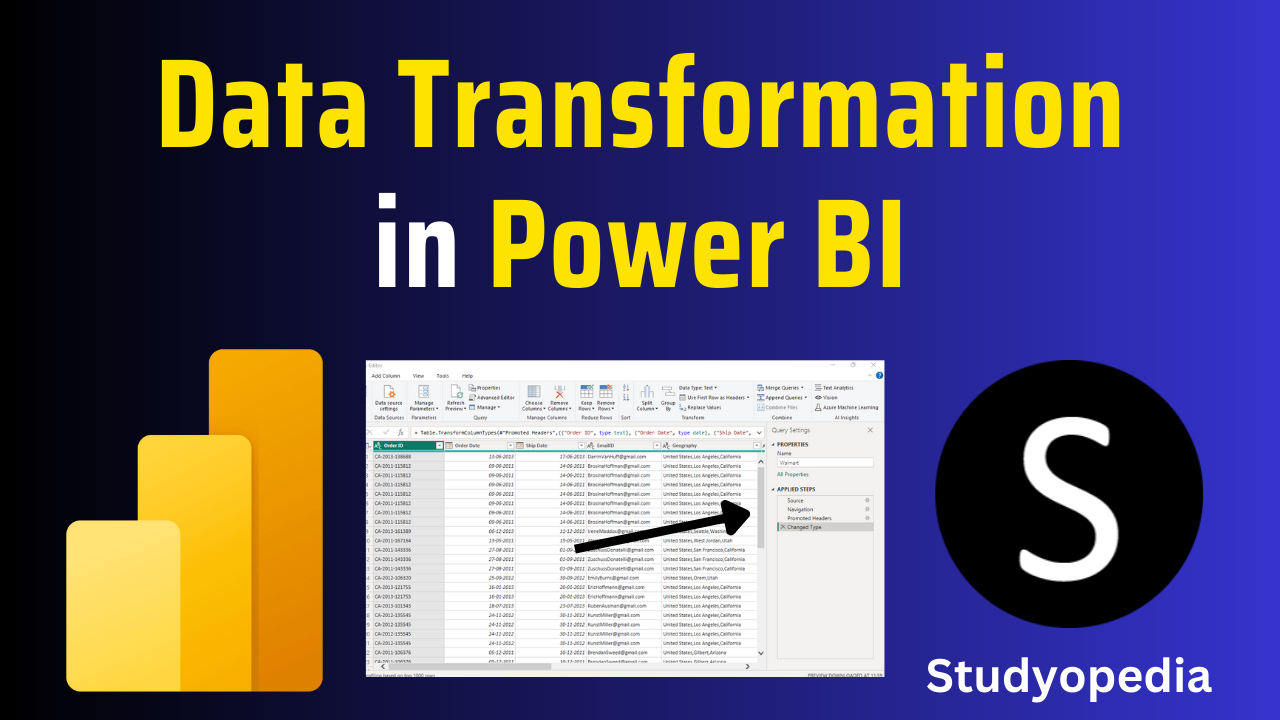
10 Sep Power BI – What is Data Tranformation
Transforming data in Power BI means renaming columns or tables, changing text to numbers, and some of the other following operations, including:
- Remove rows
- Remove columns
- Set the first row as headers i.e., promote headers
- Clean the data
- Change the type
Transform (clean) your imported data after clicking the Get data button. Besides Load, you will get an option to Transform Data. Here it is:
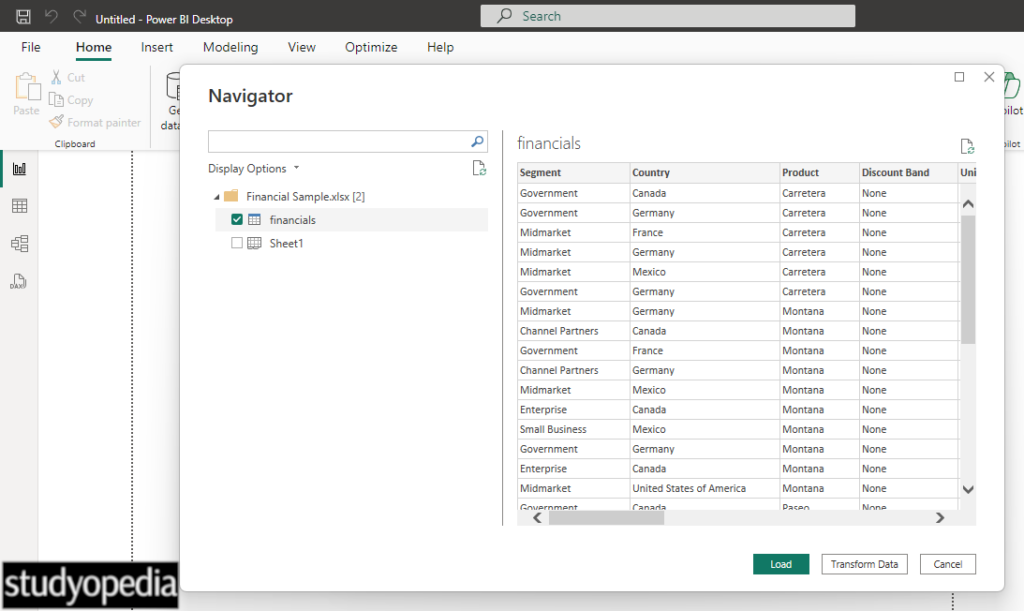
On clicking Transform Data above, the Power Query Editor will open as shown below:
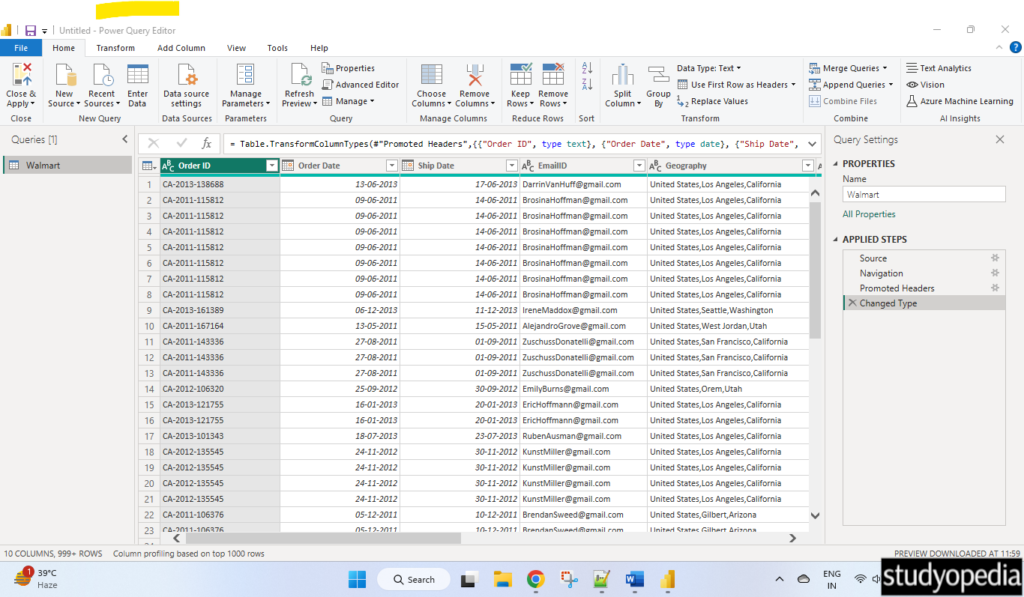
Note: You can also achieve the same from the Power Query Editor. Under Power BI Desktop, select the Transform data option on the Home tab.
Video Tutorial
If you don’t want to follow written instructions, you can check out our video tutorial on data transformation in Power BI:
If you liked the tutorial, spread the word and share the link and our website Studyopedia with others.
For Videos, Join Our YouTube Channel: Join Now
Read More:


No Comments