16 Oct Setup Environment for C (Download and Install Turbo C/C++)
A program in C language is written in a text file, which we can easily read and write. But, for running a C program, it needs to be compiled. For this, we need a compiler, to compile the code into an executable program. In this lesson, we will learn how to set up the environment for C language.
You can run it with various compilers such as GNU, Turbo C/C++, etc, but here we will be discussing Turbo C installation and setup,
Turbo C/C++
We will here see how to setup TurboC/C++ compiler,
Download TurboC/C++ (Source: Borland) and double-click setup.exe to start the installation,
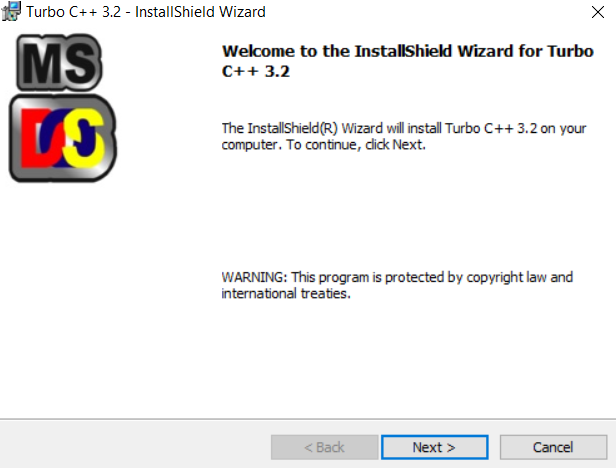
Click Next above and set the location of installation.
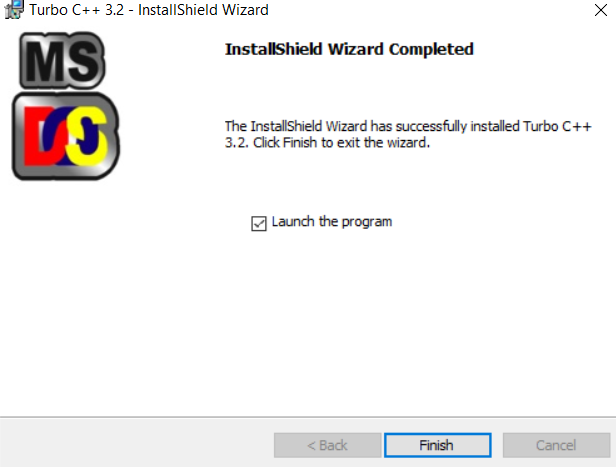
In this lesson, we learned how to set up the environment for C Language. In the next lesson, we will learn how to run our first C Program with Turbo C.
Recommended Posts


kanthariya sweta subhashchandra
Posted at 21:42h, 03 Septemberstudent use
Sanjana Sinha
Posted at 21:35h, 01 FebruaryI want know about c program