27 Jan jQuery – Set CSS Properties
The css() method is used in jQuery to set the CSS properties. Before moving further, we’ve prepared a video tutorial to learn to set the CSS properties in jQuery:
In the below example, we will set the color property for the <h2> element. The font color property will be set to red for the <h2> element:
|
1 2 3 4 5 6 7 8 9 10 11 12 13 14 15 16 17 18 19 20 21 22 23 24 25 26 |
<!DOCTYPE html> <html> <head> <script src="https://ajax.googleapis.com/ajax/libs/jquery/3.6.1/jquery.min.js"></script> <script> $(document).ready(function(){ $("button").click(function(){ $("h2").css("color", "red"); }); }); </script> </head> <body> <h1>Heading 1</h1> <p>This is demo text.</p> <h2>Heading 2</h2> <p>This is another demo text.</p> <h2>Heading 2</h2> <p>This is yet another demo text.</p> <button>Set CSS Property</button> </body> </html> |
Output
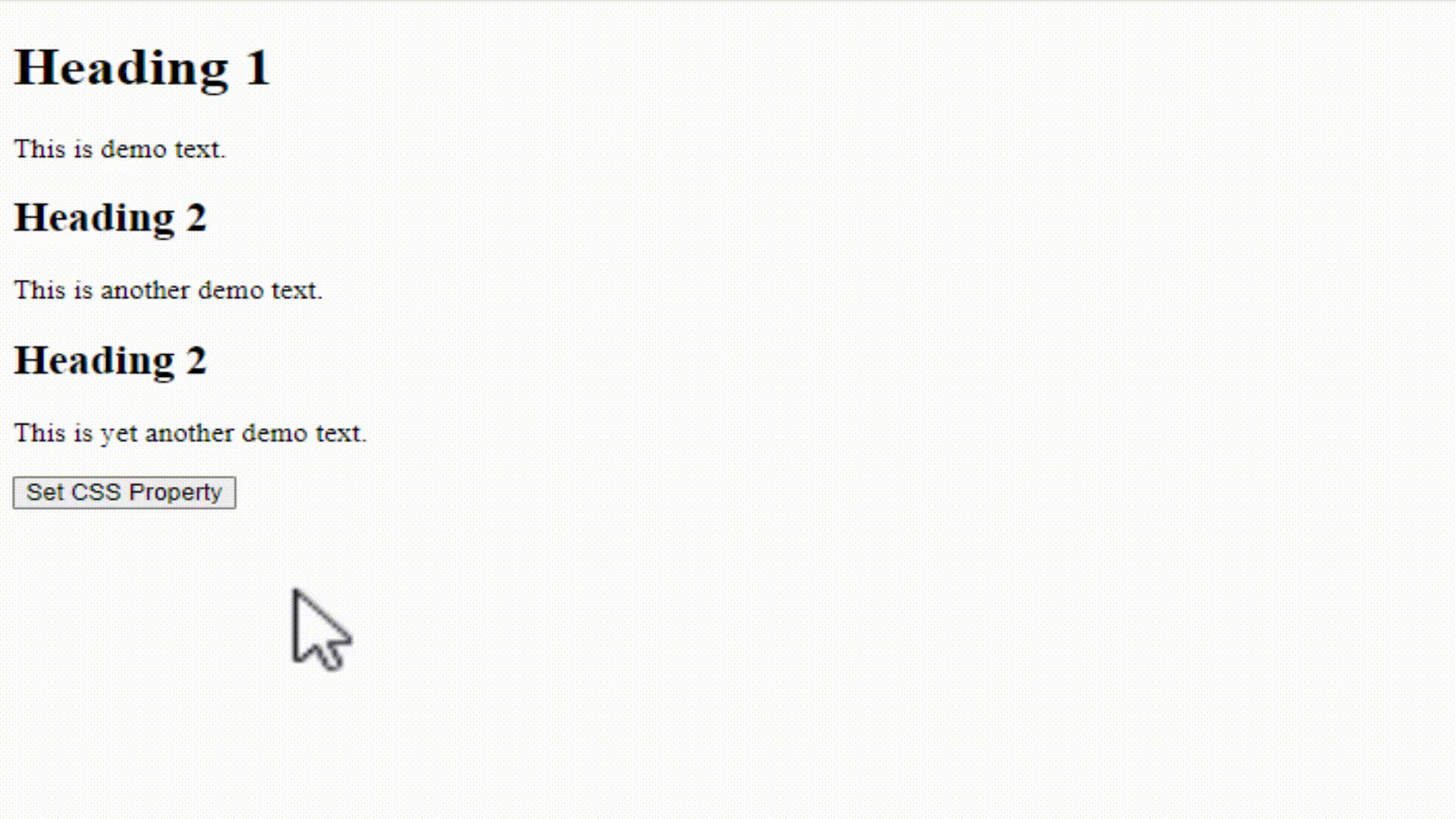
Set Multiple CSS Properties
To set more than one CSS property, use the same css() method, and that too only once. In the below example, we will set 3 properties for the <h1> elements. Let us see the example:
|
1 2 3 4 5 6 7 8 9 10 11 12 13 14 15 16 17 18 19 20 21 22 23 24 25 26 |
<!DOCTYPE html> <html> <head> <script src="https://ajax.googleapis.com/ajax/libs/jquery/3.6.1/jquery.min.js"></script> <script> $(document).ready(function(){ $("button").click(function(){ $("h2").css({"background": "black", "color":"orange", "font-size": "28px"}) }); }); </script> </head> <body> <h1>Heading 1</h1> <p>This is demo text.</p> <h2>Heading 2</h2> <p>This is another demo text.</p> <h2>Heading 2</h2> <p>This is yet another demo text.</p> <button>Set Multiple CSS Properties</button> </body> </html> |
Output
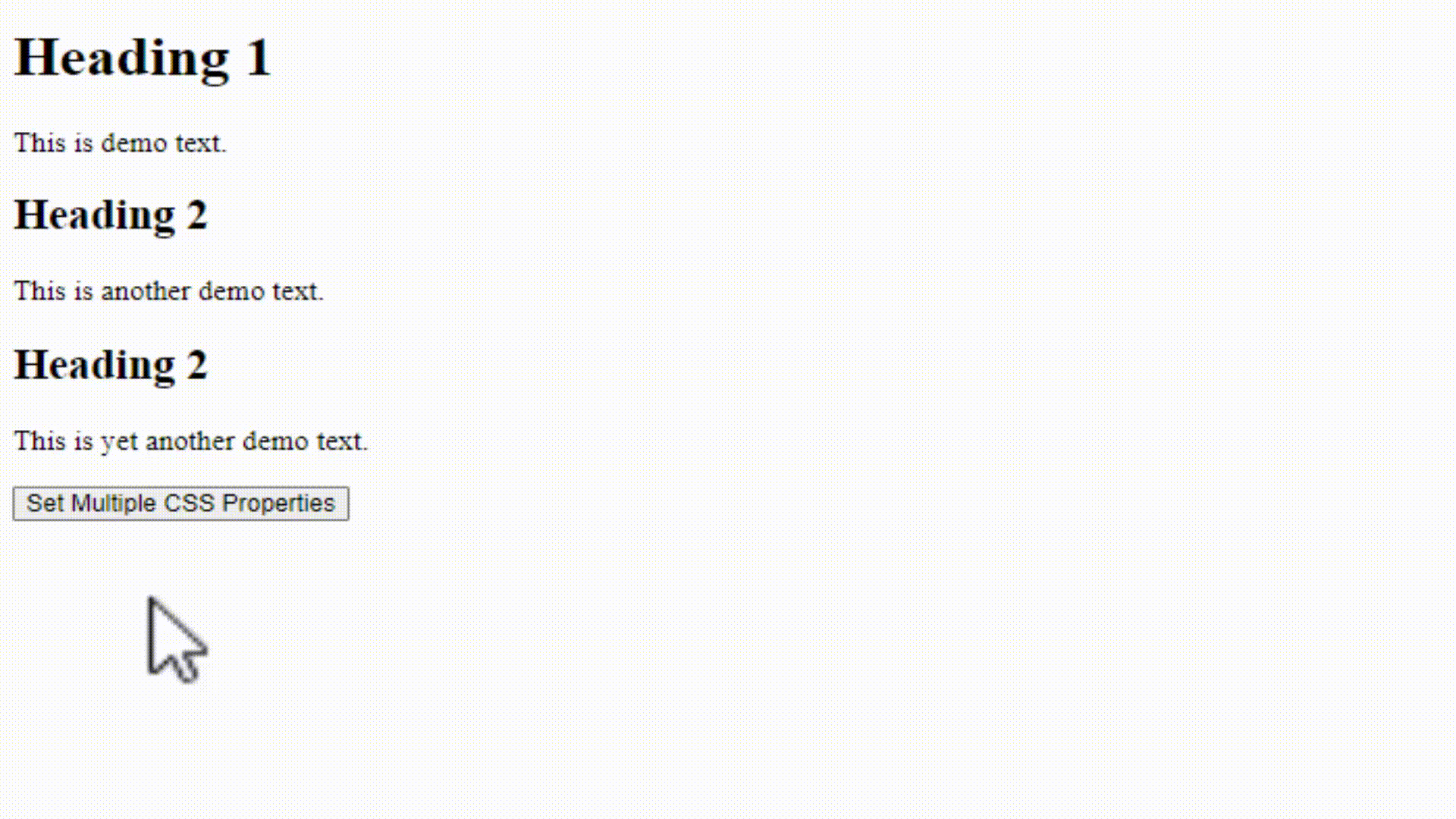


No Comments