15 Aug VirtualBox Overview
Oracle VM VirtualBox is a cross-platform virtualization software. It allows a user to run multiple operating systems on a single system simultaneously. These multiple operating systems can be Microsoft Windows, MacOS, Linux, or Oracle Solaris.
The VirtualBox has two versions:
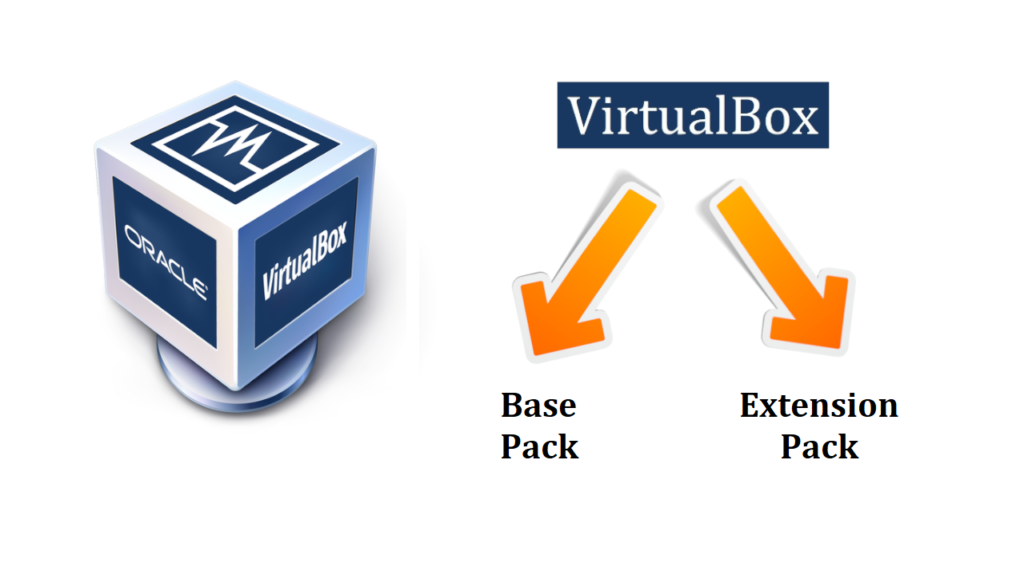
The Base Pack consists of all open-source components. We will understand the same open-source version.
VirtualBox – Example
We will install VirtualBox on Windows. On VirtualBox, we will install Ubuntu Linux. Therefore, here:

Let us now see how to Install Ubuntu Linux (Guest Machine) on VirtualBox (Host Machine)
Therefore,
- Host Machine/ OS: VirtualBox installed on Windows
- Guest Machine/ OS: Ubuntu Linux
If you liked the tutorial, spread the word and share the link and our website Studyopedia with others.
Read More:
- How to increase the RAM allocated to an OS in VirtualBox
- How to share between Host machine and Guest in VirtualBox
- How to Delete a Virtual Machine from VirtualBox


No Comments