19 May TensorFlow for Deep Learning
TensorFlow is a deep learning framework/library that enables developers and researchers to create machine learning models, particularly deep neural networks, with relative ease.
In this lesson, we will learn:
- What is TensorFlow
- Features of TensorFlow
- Advantages of TensorFlow
- Disadvantages of TensorFlow
- Applications of TensorFlow
- Python TensorFlow with Example
What is TensorFlow
TensorFlow is an open-source deep learning framework developed by Google Brain Team. It’s primarily used for machine learning and neural network applications, offering a comprehensive ecosystem of tools, libraries, and community resources.
Features of TensorFlow
The following are the features of TensorFlow:
- Flexibility: Supports both high-level and low-level APIs
- Cross-platform: Runs on CPUs, GPUs, and TPUs
- Scalability: From mobile devices to distributed systems
- Visualization: TensorBoard for model visualization
- Pre-trained models: Access to models through TensorFlow Hub
- Multiple language support: Python (primary), C++, JavaScript, etc.
- Production-ready: Tools for deployment (TF Serving, TF Lite, TF.js)
Advantages of TensorFlow
The following are the advantages of TensorFlow:
- Comprehensive ecosystem: Tools for every stage of ML workflow
- Production deployment: Excellent support for deploying models
- Community support: Large, active community
- Visualization: TensorBoard provides excellent model insights
- Google support: Backed by Google with regular updates
Disadvantages of TensorFlow
The following are the disadvantages of TensorFlow:
- Steep learning curve: Especially for beginners
- Verbose syntax: Can be more verbose than some alternatives
- Performance overhead: Some operations can be slower than PyTorch
- Static computation graph: Though eager execution helps (enabled by default in TF 2.x)
Applications of TensorFlow
The following are the applications of TensorFlow:
- Image and video recognition
- Natural language processing
- Time series analysis
- Recommendation systems
- Generative models (GANs, VAEs)
- Reinforcement learning
- Medical image analysis
Python TensorFlow Example with Plot
Step 1: Import the required libraries:
|
1 2 3 4 5 6 |
import numpy as np import matplotlib.pyplot as plt import tensorflow as tf from tensorflow.keras import layers, models, Input |
Step 2: Generate synthetic data
|
1 2 3 4 5 |
np.random.seed(42) X = np.linspace(-1, 1, 100) y = 2 * X + 1 + np.random.normal(0, 0.2, 100) |
Step 3: Split data into train and test
|
1 2 3 4 |
X_train, y_train = X[:80], y[:80] X_test, y_test = X[80:], y[80:] |
Step 4: Build a simple sequential model with proper Input layer
|
1 2 3 4 5 6 7 8 |
model = models.Sequential([ Input(shape=(1,)), # Proper way to specify input shape layers.Dense(64, activation='relu'), layers.Dense(64, activation='relu'), layers.Dense(1) ]) |
Step 5: Compile the model
|
1 2 3 4 5 |
model.compile(optimizer='adam', loss='mse', metrics=['mae']) |
Step 6: Train the model with early stopping
|
1 2 3 4 5 6 7 8 9 |
callback = tf.keras.callbacks.EarlyStopping(monitor='val_loss', patience=10) history = model.fit(X_train, y_train, epochs=200, # Increased epochs since we have early stopping batch_size=8, validation_split=0.2, callbacks=[callback], verbose=0) |
Step 7: Evaluate the model
|
1 2 3 4 |
test_loss, test_mae = model.evaluate(X_test, y_test, verbose=0) print(f"Test MAE: {test_mae:.4f}") |
Step 8: Make predictions
|
1 2 3 |
y_pred = model.predict(X_test) |
Step 9: Plot training history
|
1 2 3 4 5 6 7 8 9 10 11 |
plt.figure(figsize=(12, 5)) plt.subplot(1, 2, 1) plt.plot(history.history['mae'], label='Training MAE') plt.plot(history.history['val_mae'], label='Validation MAE') plt.xlabel('Epoch') plt.ylabel('MAE') plt.title('Training and Validation MAE') plt.legend() |
Step 10: Plot predictions vs actual
|
1 2 3 4 5 6 7 8 9 10 11 12 13 |
plt.subplot(1, 2, 2) plt.scatter(X_train, y_train, label='Training data', alpha=0.6) plt.scatter(X_test, y_test, label='Test data', alpha=0.6) plt.plot(X_test, y_pred, 'r-', label='Predictions', linewidth=2) plt.xlabel('X') plt.ylabel('y') plt.title('Model Predictions vs Actual Data') plt.legend() plt.tight_layout() plt.show() |
Output
It displays the following output.
|
1 2 3 |
Test MAE: 0.1932 |
Here are the output two plots:
- Training history showing MAE decreasing over epochs. Another one is the:
- Predictions vs actual data showing how well the model fits
Here is the output:
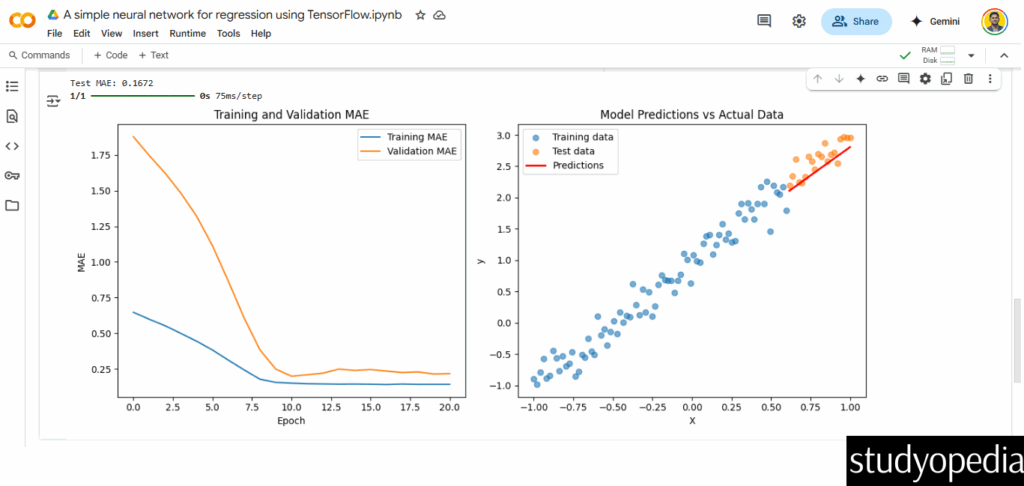
If you liked the tutorial, spread the word and share the link and our website Studyopedia with others.
For Videos, Join Our YouTube Channel: Join Now
Read More:


No Comments