18 Oct OpenCart Introduction
OpenCart is a free and open source ecommerce solution for online merchants. It is a PHP based online store management system, which is freely available under GNU General Public License.
Develop user-friendly interface for your client’s store and help business owners in launching their business online. More than 340k Ecommerce entrepreneurs use OpenCart around the world for their online store.
Image credit: OpenCart
Features of OpenCart
Here are the features, which makes OpenCart an amazing platform for Ecommerce,
Open Source
The OpenCart software is free to download and install.
Powerful
Easily manager products, your customers, add tax rules, add coupons, etc with OpenCart.
Themes & Modules
OpenCart has more than 13k modules and themes. This helps in expanding your business with amazing themes and modules. Find themes easily and integrate different features such as payment methods, shipping methods, languages, etc. A responsive default theme is provided initially.
Modules also eases web developers work by adding more functionalities such as hide admin menu items, Product Quick View, Email Template, Live Chat, SEO Package, Add video to products, etc. Some modules are also available for free.
Extensions
Extensions extend the functionality of a store and OpenCart provides a lot of extensions for web developers to add more features. It has more than 14k extensions available for download. Customer store easily.
Support
The support and forums for OpenCart helps a lot of web developers daily in developing a powerful and amazing online store. It has more than 110k registered members
Payment Methods
OpenCart allows you to integrate some amazing and reliable payment gateways such as PayPal, Amazon Payment, Sage Pay, Worldpay, etc.
Shipping Methods
OpenCart allows you to integrate some amazing and reliable shipping methods such as FedEx, United States Postal Service, Australia Post, etc.
In this lesson we learned about OpenCart Introduction including features such as Open Source, Extensions, Modules, Themes, Payment Methods, Shipping Methods, etc.
In the next lesson we will learn how to install OpenCart locally on Windows using XAMPP web server solution package.


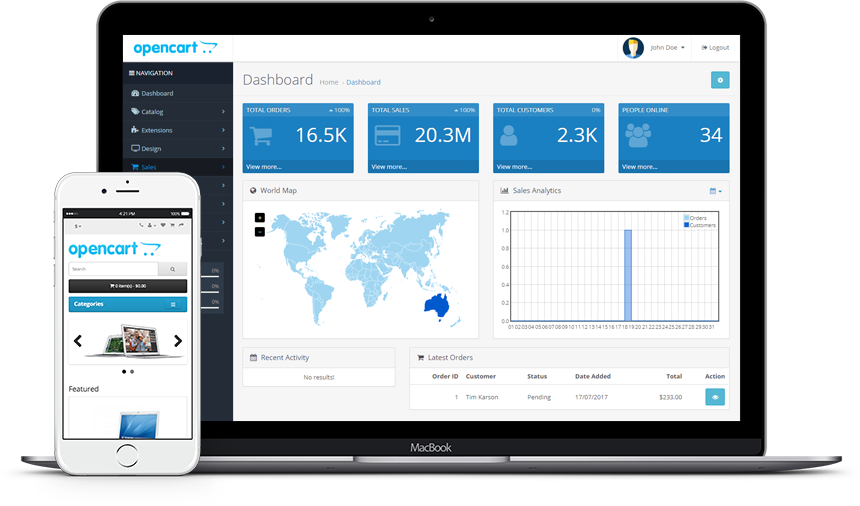
No Comments