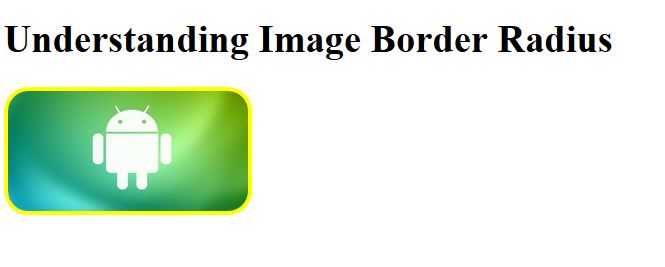- This topic has 1 reply, 2 voices, and was last updated 7 years, 6 months ago by .
Viewing 2 posts - 1 through 2 (of 2 total)
Viewing 2 posts - 1 through 2 (of 2 total)
- You must be logged in to reply to this topic.
Tagged: CSS, HTML, Image rounded corner, rounder corner
How to create rounded corner of an image with HTML and CSS?
The CSS Image border-radius property is useful to create rounded images and rounded corners. Let’s see an example,
The following will form the image 30% circular,
|
1 2 3 4 5 |
img { border-radius: 30%; } |
To understand it further, follow the below example, with yellow border and border radius 20px,
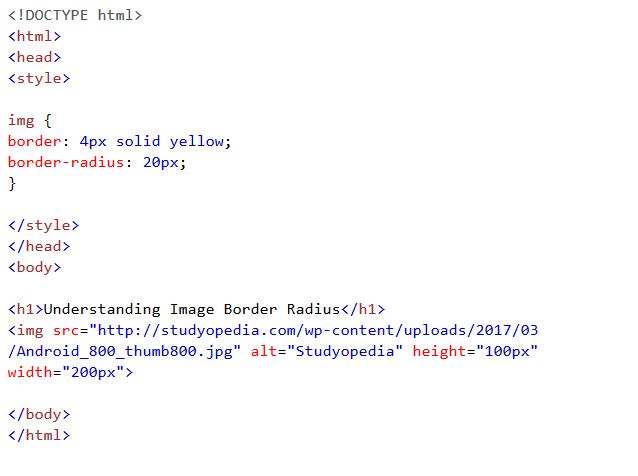
Here’s the output showing rounded corner of an image,