30 Jan Add Heading in Jupyter NoteBook on Anaconda
In this lesson, learn how to add headings in Jupyter NoteBook on Anaconda. Level 1 to Level 6 Headings can be added to cells on Anaconda. Anaconda is the World’s most popular open-source Python distribution platform. The Jupyter Notebook is a web application for creating and sharing computational documents. Easily create Notebooks and run Python projects.
The following headings can be added from Level 1 to Level 6:
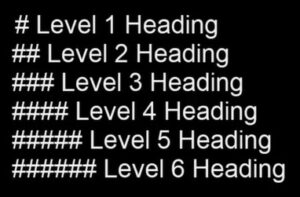
Video Tutorial
If you liked the tutorial, spread the word and share the link and our website Studyopedia with others:
For Videos, Join Our YouTube Channel: Join Now
Read More:


No Comments